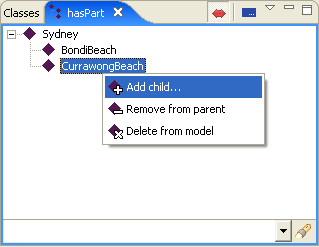
The Associations View can be used to display arbitrary relationships among resources in the ontology. The relationships must be represented as (object) properties in the model. As shown below, the Associations View shows an expandable hierarchy, similar to the subclasses tree.
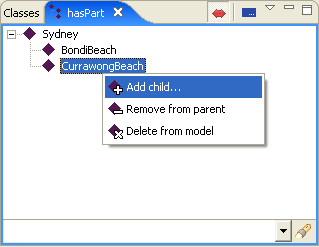
To open the Associations View, either select it in Window > Show View, or right-click on an (object) property in the Properties View and select Show in Associations View. Once the Associations View is open, you can select the property to show with the corresponding button in the view. You can also change direction, i.e. display inverse values using the red arrow.