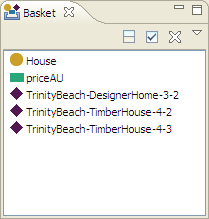
The batch operations feature of TopBraid Composer allows you to apply the same editing steps to many resources at once. It is accessible from the Basket View as shown below.
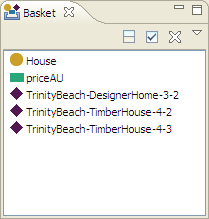
The typical use pattern of these operations is to collect all "target" resources in the basket (mostly using drag and drop) and then to select
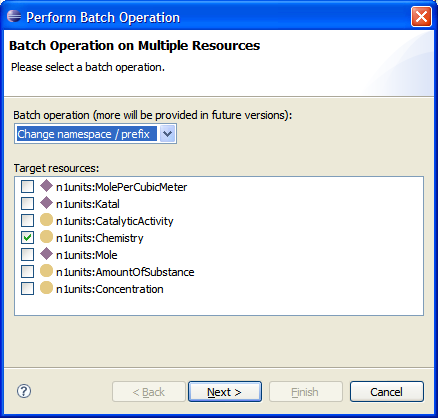
The start page of the wizard allows you to pick an operation from a drop down list, and to select those resources that shall be operated on. Note that the list of available operations depends on your Composer version, and currently the following standard operations are provided:
Change Namespace / Prefix
Can be used to move all selected resourced into a different namespace. Pick the target namespace and all selected resources will be renamed:
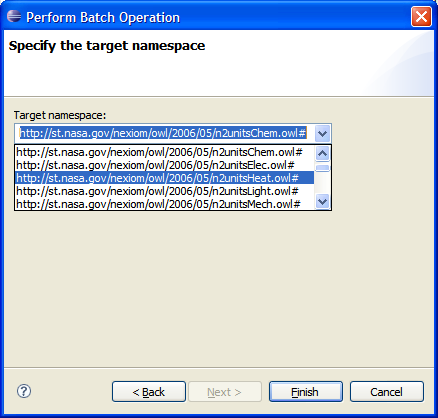
You can either select an existing namespace or enter a new one. Note that renaming all resources into a different namespace is different from moving the resources into different files and sub-graphs. The triples defining the resources will remain where they were.