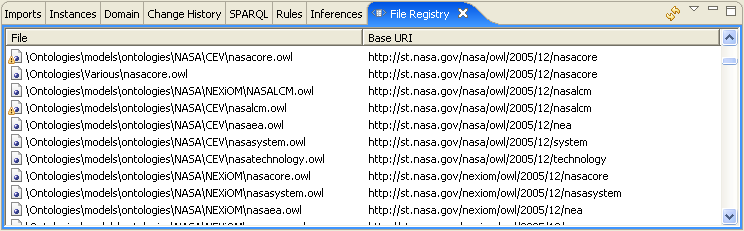
As described in the context of imports, Composer maintains a record of all relevant files in your workspace. Whenever the system is started or the files system changes, Composer scans through all RDFS/OWL files in the workspace and registers the base URI and imports of the files. Then, if a file imports one of the registered namespaces, the system will redirect the import to the most appropriate local copy of the namespace. As projects grow in size and are distributed over deep folder structures, it may be difficult to keep track of namespaces.
The File Registry View (Window > Show View > File Registry) displays the base URIs of all registered files. The display is ordered by namespaces so that duplicates can easily be recognized. In the screenshot below, the files marked with a yellow warning sign contain namespaces which are also contained in other files. Keep in mind that only files with no warning sign will be used for imports, i.e. there is always at most one primary file for a namespace.
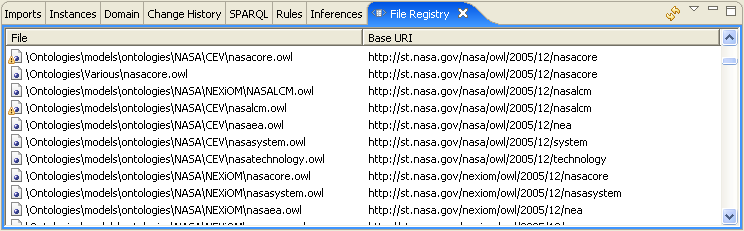
Double-clicking on a row in the File Registry view will attempt to open it in a new editor. This makes it easy to navigate to files if you only know the base URI.