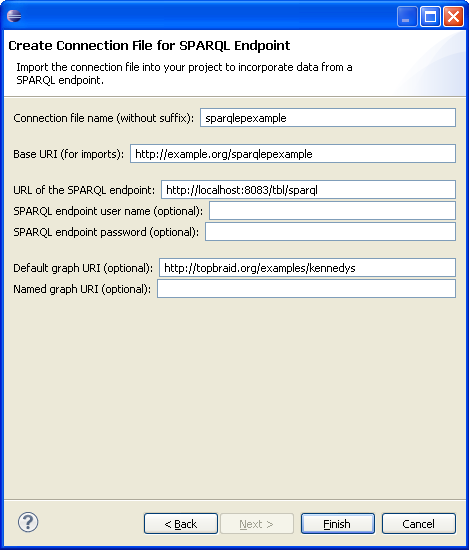
You can import SPARQL endpoints in TopBraid Composer.
In order to import SPARQL endpoints, you would need the URL of the endpoint,
a baseURI to define the connection and the file name. Optionally, you could
also provide username and password, a default graph URI and/or
a named graph URI. After you provide this metadata, they will be stored in a
connection file with the extension sparqlep. The connection file uses
basic authentication to access secure endpoints.
In a future version of TopBraid Composer, multiple default and named graph URIs will also be supported.
For connecting to a SPARQL endpoint, select a target folder or project in the Project Explorer and then select File > Import... > Create Connection File for SPARQL Endpoint. This will take you to the following wizard:
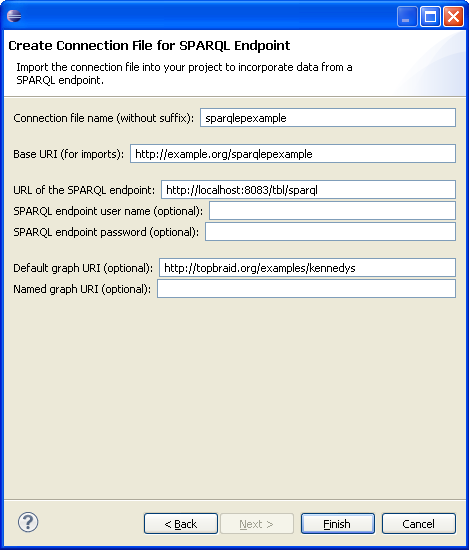
The above example uses TopBraid Live SPARQL Endpoint to import kennedys ontology in the workspace.
The resulting sparqlep file can be imported into other models using the Imports view.
In these other models, you can then (for example) run SPARQL queries or open the
Triples View to see the additional triples.