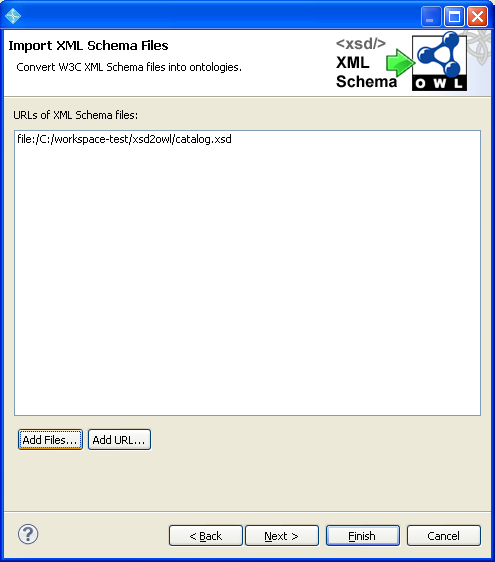
You can use this feature to:
The help file is organized as follows:
Some challenges in converting XSD to OWL that are addressed by this module are:
xsi:type in XMLThe following description uses the example file catalog.xsd. You can download catalog.xsd and start using it with the help of the description. We extended an example in the book "Definitive XML Schema" by Priscilla Walmsley. The extensions cover many of the special cases we had to support.
The first step is to invoke the importer by selecting the target folder for the OWL files that will be generated from the XSD schemas. Right-click the selected folder and pick Import -> TopBraid Composer -> Import XML Schemas to display the first page of this wizard, where you can name the XML Schema files to convert. These can either reside locally or on the Web.
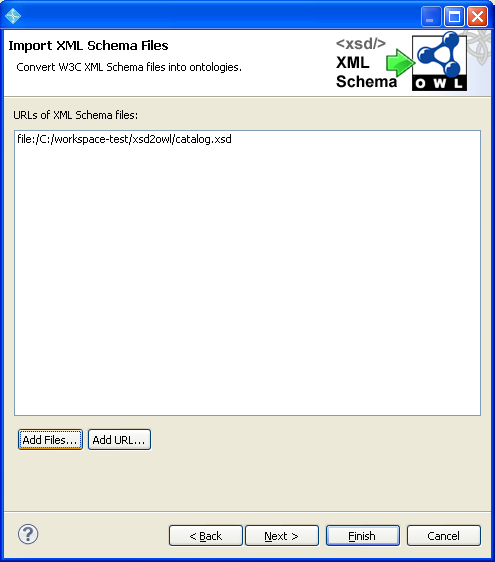
After you name the files to convert and click Next, TopBraid Composer loads them into memory and displays the next dialog box, which lets you edit the namespace mapping, i.e. specify which XML Schema namespace is mapped into which OWL file. This mapping is already populated for your convenience, and there is a short cut button to convert urn-based namespace into http-based ones.
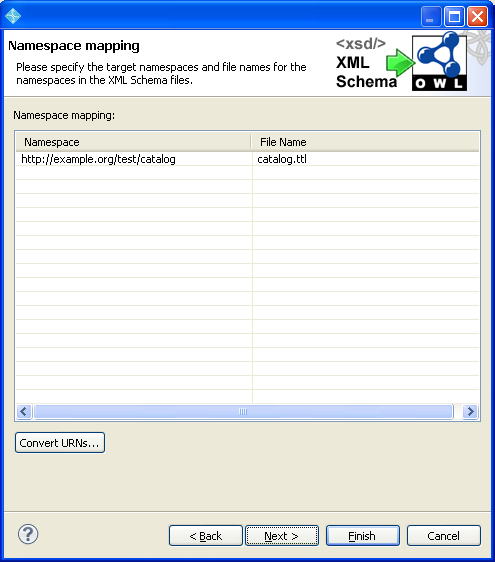
Clicking next will bring up the main panel with the configuration options:
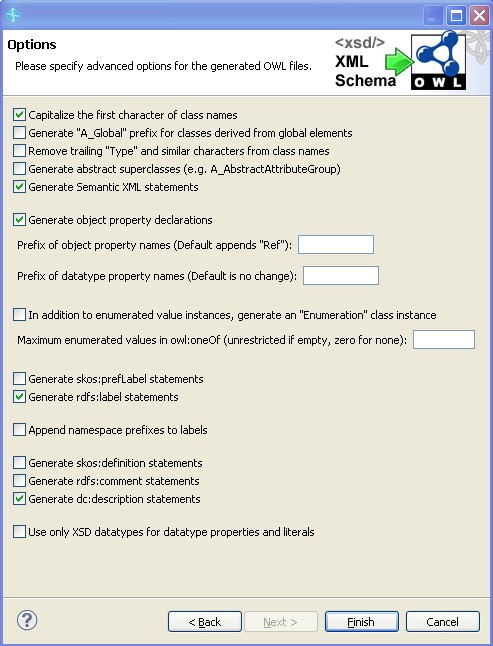
The first group in the options provides some control over class names.
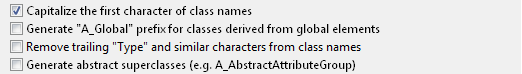
If checked, the generated class names will begin with an upper case letter. If unchecked, none of the characters in the class localname are modified. Default is checked.
If checked, all class names will be prefixed with A_Global-. This is used to distinguish global elements from complex types having similar names. The A_ prefix will ensure that these classes appear at the beginning in Classes View. Default is unchecked.
If checked, the importer removes certain suffix words like Type, AbstractType, ComplexType and some non-alphanumeric characters during class generation. If unchecked, no suffix words or characters are removed. Default is unchecked.
If checked, abstract superclasses will be generated to organize classes. By using the A_ prefix, these classes will appear at the beginning in Classes View, and they are much less likely to clash with similarly named classes derived from XSD. Default is unchecked.
Abstract superclasses are useful for the following reasons:
The following table shows all abstract superclasses.
| XSD Constructs | Abstract superclass for the derived OWL classes |
|---|---|
| Anonymous types |
A_Anon
|
| Attribute groups |
A_AbstractAttributeGroup
|
| Model groups (element groups) |
A_AbstractModelGroup
|
| Global elements |
A_GlobalElements
|
The next checkbox controls the generation of Semantic XML annotations.
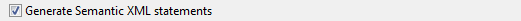
sxml:tag and sxml:attribute property values. These annotations are necessary for mapping of XML instance data to RDF instances that correspond to the generated OWL model. If unchecked, no Semantic XML annotations are generated. Then, the annotations would have to be manually entered for XML instance mapping. Default is checked.
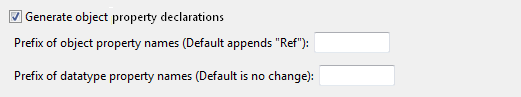
If checked, the importer generates object property declarations. If unchecked, no object property declarations are generated. However, datatype property declarations are always generated in either case. Default is checked.
The importer uses the given prefix in all generated object property names. Default appends Ref on all object property names, when no prefix is given, to distinguish an object property from a datatype property generated with the same name.
The importer uses the given prefix in all generated datatype property names. Default is no change to the XSD construct name. If no prefix is given, then since the object property names always have a prefix or the suffix Ref generated, any name conflicts are already prevented.
The next line in the options dialog provides control over the transformation of enumerations.
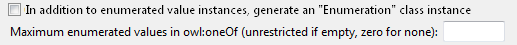
If checked, "Enumeration" class instances will be generated to refer to enumerated values, and to hold their default values, metadata and act as a foundation to construct more complex enumeration structures. Default is unchecked.
The default is empty. This is the size of the generated owl:oneOf lists for enumerated values. If the given size is 0, then owl:oneOf is not generated. If this box is empty, then there is no limit to the number of enumerated values in owl:oneOf lists.
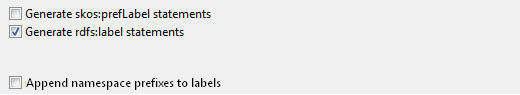
skos:prefLabel statementsThe importer constructs skos:prefLabel statements as label annotations for each generated resource. Default is unchecked. No skos:prefLabel statements are generated, but if checked, annotation statements using other properties may be generated.
rdfs:label statementsThe importer constructs rdfs:label statements as label annotations for each generated resource. Default is checked. No rdfs:label statements are generated, but if checked, annotation statements using other properties may be generated.
The importer appends namespace prefixes to generated labels. This ensures unique labels across multiple namespaces.
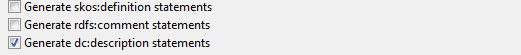
skos:definition statementsThe importer constructs skos:definition statements from XSD annotations. Default is unchecked. No skos:definition statements are generated, but if checked, annotation statements using other properties may be generated.
rdfs:comment statementsThe importer constructs rdfs:comment statements from XSD annotations. Default is unchecked. No rdfs:comment statements are generated, but if checked, annotation statements using other properties may be generated.
dc:description statementsThe importer constructs dc:description statements from XSD annotations. Default is checked. No dc:description statements are generated, but if checked, annotation statements using other properties may be generated.
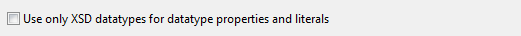
If checked, only XSD datatypes are used as ranges in datatype property restrictions along with an rdfs:comment value and as datatypes for literals, such as enumeration literals. This enables the Semantic XML mapping to use only XSD datatypes on literals that are mapped from XML content. This option is useful if a semantic repository supports only XSD datatypes or comparison in SPARQL queries will be used among literals. If unchecked, the user-defined datatypes will be used as well as XSD datatypes. The default is unchecked.
As the XML Schemas are processed, a progress bar indicates the current file. A stack shows how complex types are processed according to their nested structure.
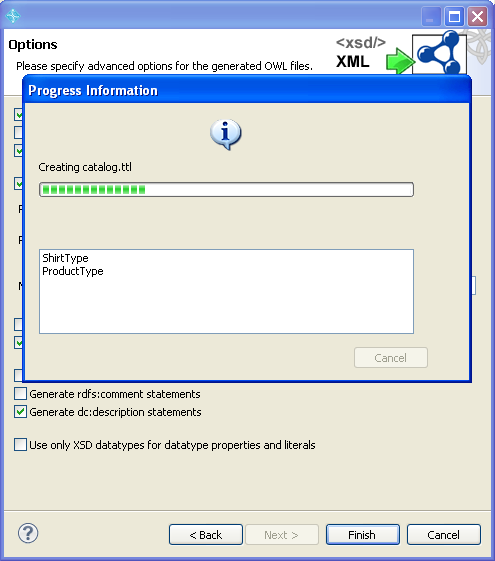
Once the wizard is finished, the system will create one or more files in the selected folder. These files may import each other, reflecting the imports that have been defined in the original XSD files.
By default, the XSD importer will annotate the generated classes so that they can be used as schema for Semantic XML files.
XML conversion will happen automatically, when users import the XML files into the generated OWL model in TBC, or use XML import modules in SPARQLMotion. If a related .sxml file configuration uses the generated model, the users can also right-click an XML file in the Project Explorer and pick Open With -> TopBraid (Semantic XML Schema Documents). As long as an XML file is valid against an XSD that it is based on, the XML will be transformed in accordance to the schema. Parts of the XML files that do not validate against a schema will continue to be converted using the default Semantic XML structure.
As an example, save and open the ontology catalog.ttl, which is generated using the importer, in TBC. Save catalog-instance.xml and then drag and drop it into the Imports View. You will see how XML instances are mapped to OWL instances, text content to literals and enumerated value instances. Semantic XML uses the generated classes, restrictions and properties during the mapping.
| XSD/XML Constructs | OWL Constructs |
|---|---|
xsd:simpleType
|
owl:Datatype
|
xsd:simpleType with xsd:enumeration
|
Becomes an owl:Class as a subclass of EnumeratedValue. Instances are created for every enumerated value. Optionally, an instance of Enumeration, referring to all the instances, is created as well as the owl:oneOf union over the instances.
|
xsd:complexType over xsd:complexContent
|
owl:Class
|
xsd:complexType over xsd:simpleContent
|
owl:Class
|
xsd:element (global) with complex type
|
owl:Class and subclass of the class generated from the referenced complex type. Optionally, the generated class is prefixed with A_Global- to distinguish global elements from complex types with similar names during trimming or case modification of characters. Also optionally, the generated class becomes subclass of A_GlobalElements.
|
xsd:element (global) with simple type
|
owl:Datatype
|
xsd:element (local to a type)
|
owl:DatatypeProperty or owl:ObjectProperty depending on the element type. OWL Restrictions are built for the occurrence. |
xsd:group
|
owl:Class and optionally subclass of A_AbstractModelGroup
|
xsd:attributeGroup
|
owl:Class and optionally subclass of A_AbstractAttributeGroup
|
xsd:minOccurs and xsd:maxOccurs
|
Cardinality specified in minimum cardinality, maximum cardinality and universal (allValuesFrom) OWL restrictions. |
| Anonymous Complex Type |
As for Complex Type except a URI is constructed from the parent element and the nested element reference. Optionally, the class is defined as a subclass of A_Anon. |
| Anonymous Simple Type | As for Simple Type except a URI is constructed from the parent element and the nested element reference. |
xsd:default on an attribute
|
Uses dtype:defaultValue to attach a value to the OWL restriction representing the associated property.
|
| Substitution Groups | Subclass statements are generated for the members. Instance files resolve their types by consulting the OWL model at import-time. |
| Annotation attributes on elements | OWL annotation property declarations are created, and the property values are placed directly on the relevant class. |
Annotations using xsd:annotation
|
Become, based on user selection, dc:description, rdfs:comment and/or skos:definition OWL annotations.
|
xsi:type on an XML element
|
Overrides the schema type with the specified type. |
The following are known problems:
xsd:string.default and fixed attributes don't get processed in XSD.default and fixed don't get processed.fixed attribute doesn't get processed.xs:hexBinary. For those simple types, before doing the import, instead use xs:string in XSD or another commonly used XSD simple type.mixed="true")xs:any and its attributesxs:choice with only one element choice allowed.xs:all - no special processingxs:anyAttributexs:choice which allows a choice of only one element.xs:anyAttribute) extensionxs:anyAttribute) restrictionxs:all - no special processingxs:anyAttributeThese issues will be incrementally addressed in future releases.