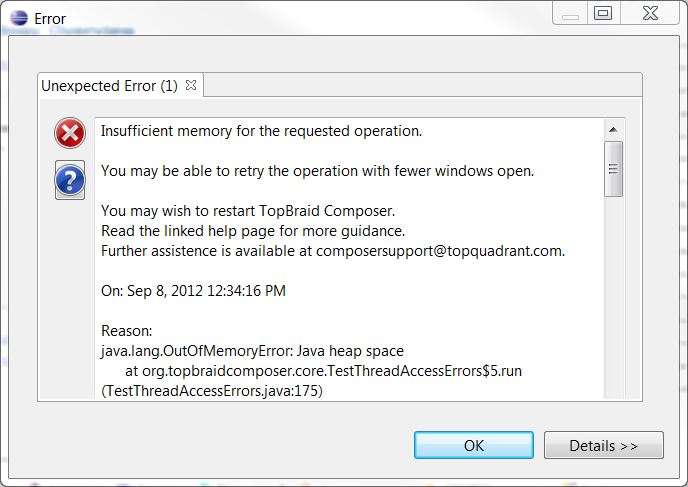
You are probably reading this page because you got an error like:
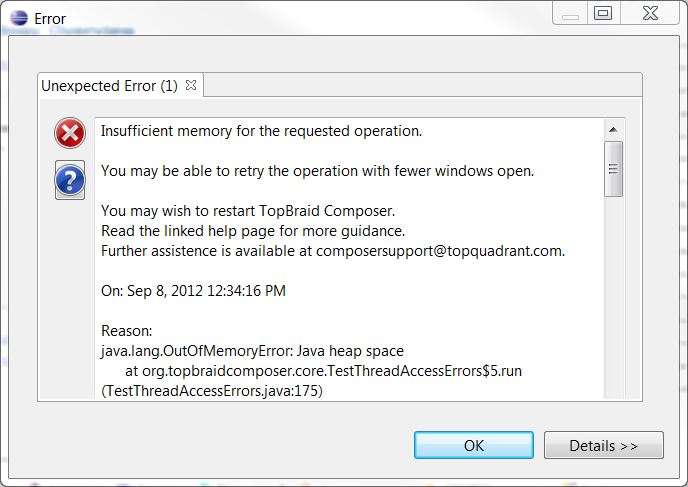
The most likely cause for this message is that TopBraid Composer is configured with too little memory for the tasks you are trying to do.
The suggested approach to resolving this is to try the following in sequence, retrying your task after each step, until you can complete your task.
As a rough guide, TopBraid Composer uses about 1KB of memory per triple; in some cases may have two copies of a graph, doubling the memory footprint.
Out of memory problems sometimes occur as a result of software defects such as memory leaks. If you believe this is the case, please report the problem to composersupport@topquadrant.com.
TopBraid Composer's maximum memory usage is configured as an option in two identical files in the top-level of the folder where you installed TopBraid Composer.
These files are:
TopBraid Composer.iniTopBraid Composer.ini.origThe two files are identical, and both must be modified and TopBraid Composer must be restarted, for your changes to take effect.
Please edit the files in a text editor, and modify a line like:
-Xmx1024Mor
-Xmx512M
In Windows, Notepad cannot correctly edit these files, use WordPad instead.
This line shows the maximum number of megabytes that TopBraid Composer
can use. On a 32-bit machine, the upper limit is -Xmx1024M;
on a 64-bit machine, the upper limit is the amount of installed memory.