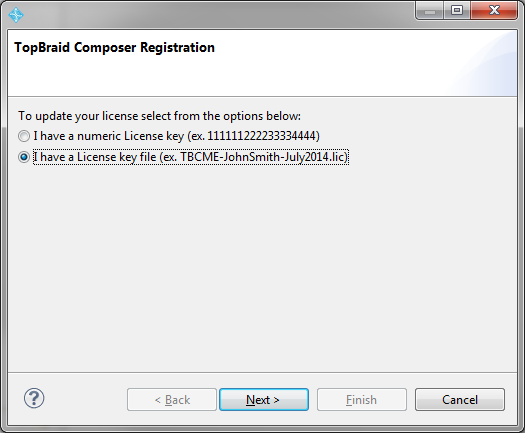
1. Click on Help -> Register TopBraid Composer. You will be presented with a screen similar to the one below. If you have already registered TopBraid Composer previously you will be presented with the details of your product license.
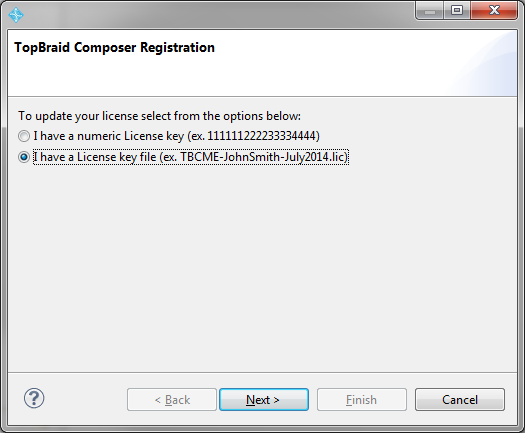
2. From this screen you indicate whether you were given a numeric license key or a license key file from TopQuadrant. Make the appropriate selection and click "Next".
3a. If you selected "I have a numeric License Key" you will be presented with the screen below. Simply copy and paste your numeric license key (eg 111111222223333334444) into the text box and click "Validate". Once completed you should be presented with the details of your license key; expiration date, product licensed, etc... Confirm that you have selected the correct license key and click "Finish" to install the license.
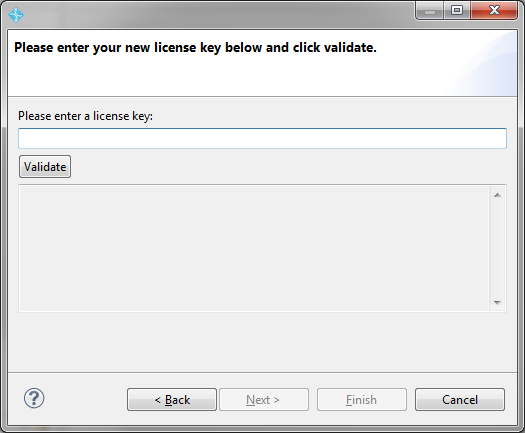
3b. If you selected "I have a license key file" you will be presented with the screen below. Simply click the "Browse" button to select the license key file that was provided to you by TopQuadrant and click "Open". Once completed you should be presented with the details of your license key file; expiration date, product licensed, etc... Confirm that you have selected the correct license key file and click "Finish" to install the license.
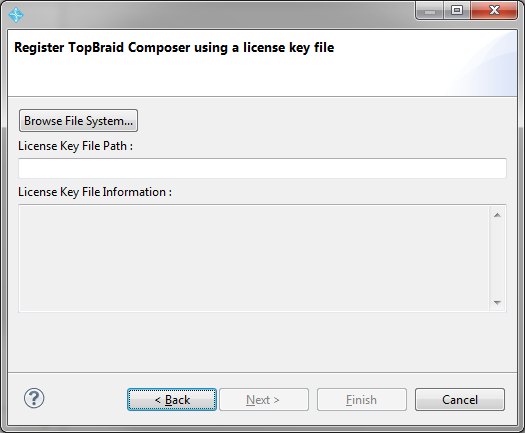
Note: You must click "Finish" to install the license otherwise the license will not be installed if you click "Cancel" or cancel the wizard.