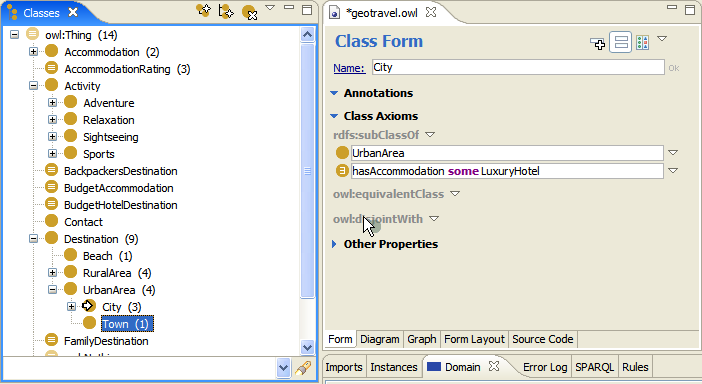
Select a class by double clicking in the class tree, then drag and drop the class(es) it is disjoint with over the owl:disjointWith widget in the Form Panel.
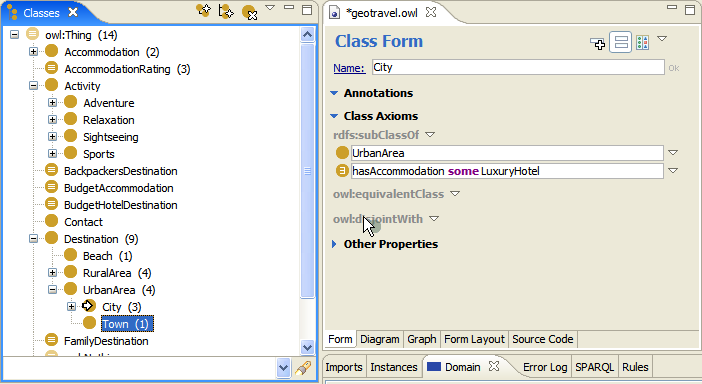
Alternatively, you can click on the downfacing triangle next to owl:disjointWith and select Add empty row, type in the name of the disjoint class.
The context menu behind the owl:disjointWith property name also contains additional convenience items to make all siblings of a class disjoint.
If you do not see any owl:disjointWith widget, it is likely that
your form is configured to only show properties that have values.
Press ![]() to show widgets for all properties with matching domains.
to show widgets for all properties with matching domains.