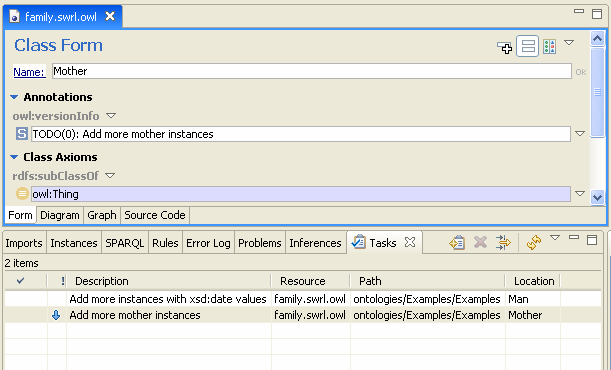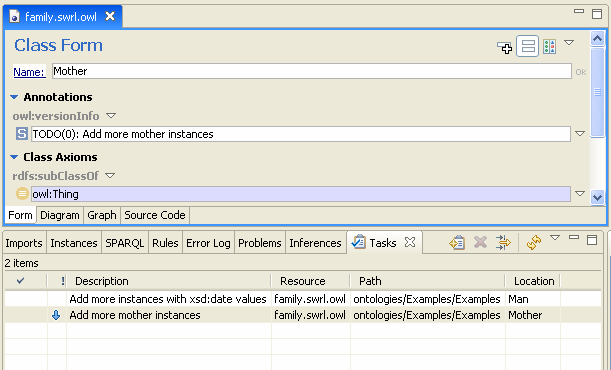
All resources in the ontology, which have "TODO:" descriptions in their owl:versionInfo annotations, appear in Tasks View. The priority of the tasks can be specified as TODO(0) for low, TODO(1) for normal, TODO(2) for high priority. Double-clicking on a task globally selects the task's resource. The user can use the refresh button to update the tasks. Also, new tasks can be created with Add Task... from the a right-click menu on the task view, which would automatically add a new task as an owl:versionInfo annotation to the currently selected resource. The user can configure filters to select the types of tasks.