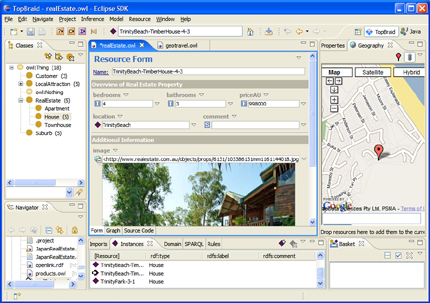
Welcome to TopBraid Composer, a standards-compliant tool for the development of Semantic Web applications and domain models.
This section provides an introductory overview of TopBraid Composer. It describes all major user interface features and their functions.
If you are new to TopBraid Composer, you may want to switch on context-sensitive help using Help > Dynamic Help. This will open up a help window on the right part of your screen. This help window will suggest topics whenever you click on another view or editor in TopBraid. For example, clicking on the Classes View will suggest a link to the corresponding help page.
The help pages contain descriptions of all features, but clearly indicate the required edition for each feature. TopBraid Composer SE and ME require (different) license keys.
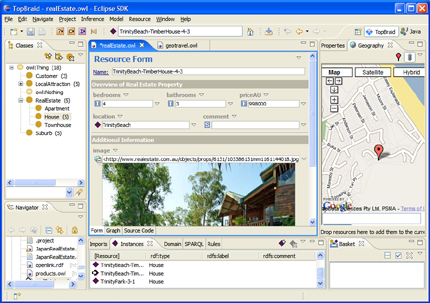
For a walk through the various windows and features, see the User Interface Overview section.
Other useful resources for learning about TopBraid Composer:
Concerning Java issues such as memory management and garbage collection:
Java initialization settings are stored in the files
TopBraid Composer.ini and TopBraid Composer.ini.orig. These correspond
to the eclipse.ini in a standalone version of Eclipse.
Both files need to be modified for your changes to take effect.
Useful information concerning settings in these files can be found online, for example,
How
do I increase the heap size available to Eclipse?.