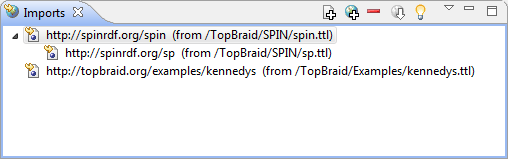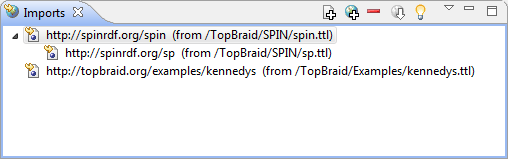Imports View
The Imports View shows models imported by the currently selected model.
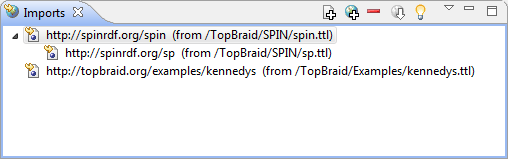
You can perform the following operations on the imports:
 (Import local file) Imports a local model located in your workspace (alternatively: drag a file from the Project Explorer into the Imports View)
(Import local file) Imports a local model located in your workspace (alternatively: drag a file from the Project Explorer into the Imports View) (Import from URL) Imports a model from the web
(Import from URL) Imports a model from the web (Remove selected import) Removes an imported model
(Remove selected import) Removes an imported model (Download model to local file)
Creates a local copy of a model from the Web. This way you can work with the models
without having to have web connectivity. To avoid modifying imported models by accident,
make them read only by using
(Download model to local file)
Creates a local copy of a model from the Web. This way you can work with the models
without having to have web connectivity. To avoid modifying imported models by accident,
make them read only by using  icon in the Project Explorer.
icon in the Project Explorer.
 (Find unused imports)
Checks whether the base graph of the currently open model has any references to the subjects mentioned in its direct imports.
This may be used as a hint that the import can be removed without loss of information.
(Find unused imports)
Checks whether the base graph of the currently open model has any references to the subjects mentioned in its direct imports.
This may be used as a hint that the import can be removed without loss of information.
In some network configurations such as company intranets, the system may not be able to
resolve imports. In those cases users can specify a proxy server, using the general
Java Proxy servers
mechanism. For example, set the http.proxyHost and http.proxyPort command line
parameters when TBC is started. Specify those parameters in a line starting with -D in
the files TopBraid Composer.ini and TopBraid Composer.ini.orig.
If you have lots of imported graphs, you may want to combine them into a
Imports Closure Graph that has much better performance.