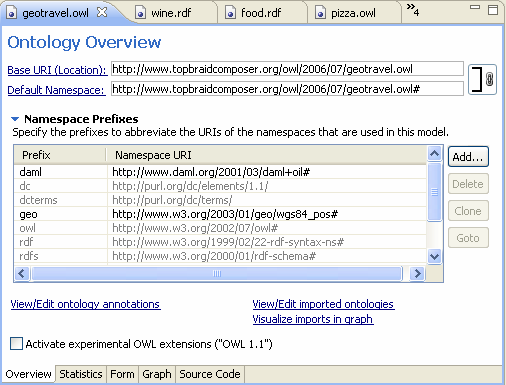
The Ontology Overview page is only visible if the selected resource is an owl:Ontology. It shows namespaces associated with the currently selected ontology.
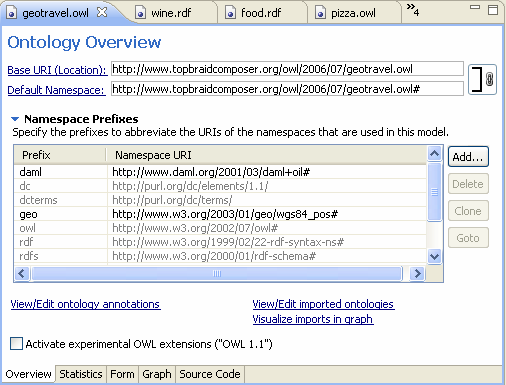
When you first load an ontology, Ontology Overview is shown in the Resource Editor. Later, you can navigate to the ontology with the ![]() button in the main toolbar or the Navigate to ontology choice of the Resource menu.
button in the main toolbar or the Navigate to ontology choice of the Resource menu.
The chain icon to the right of the Base URI and Default Namespace lines is used to toggle on and of synchronization between the two. In the most common cases, base URI and default namespace will be identical (with the difference that the namespace ends with a '#' character). The synchronization feature will maintain this for you.
If one of the namespaces shown in the table, does not have a prefix, click in the Prefix column of its row and type the prefix name.
You can click on the Add button to add another namespace to your ontology. Keep in mind though, that this action just ads xmlns statement to the ontology. The namespace you have added will not be imported. To import a namespace, click on the Edit imported ontologies link. The Imports View for the ontology will be opened. You can use it to modify imports. See also How to work with imported ontologies.
You can click on the Goto button to navigate to an imported ontology, if the ontology is imported from a local file, which is not read-only.