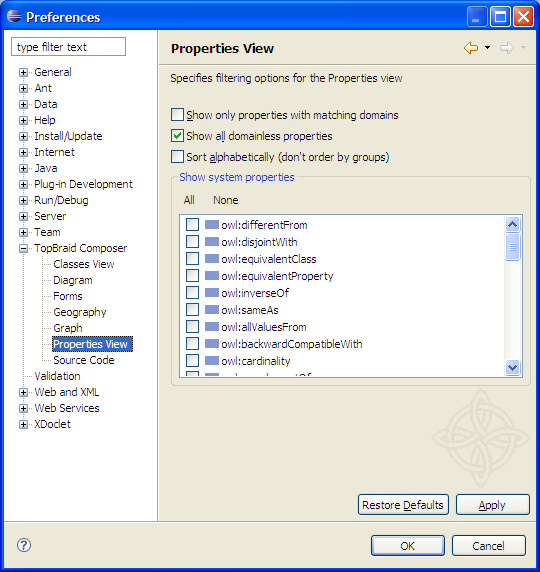
The Properties View Preferences let you control which built-in RDF, OWL and XSD properties will be shown in the Properties View. To access the Properties View Preference dialog select Windows > Preferences... from the menu. Then find Properties View under TopBraid Composer. There is also a short-cut to this preferences page from the context (drop down) menu of the Properties View.
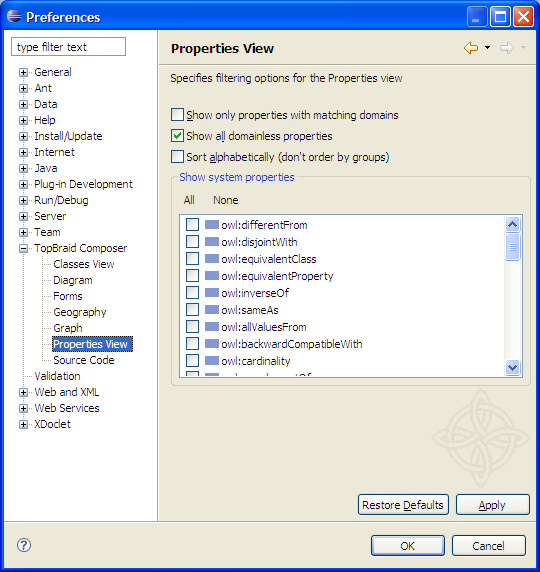
We recommend that you select annotation properties - shown with yellow icons. This will enable you to drag and drop these properties from the Properties View onto a form, to enter annotations.
It is unlikely that you will need to see other system properties, but it may be interesting to look at them for learning purposes.
Press OK to save your selections.