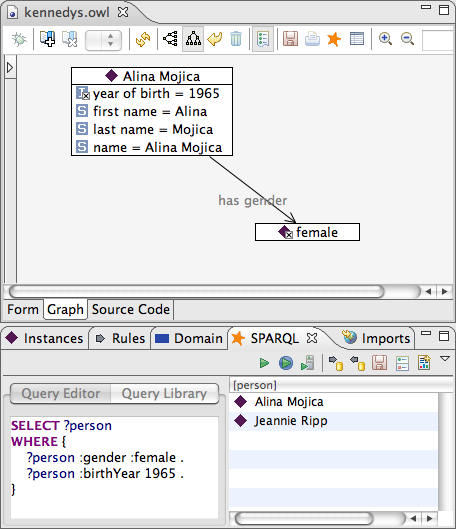
The Graph Panel provides a convenient mechanism for building SPARQL queries without hand-coding them. Whenever you move the mouse over a resource node, it will display white check boxes over some icons. These check boxes can be used to "fix" certain values:
The following screen shot shows an example query generated using this mechanism:
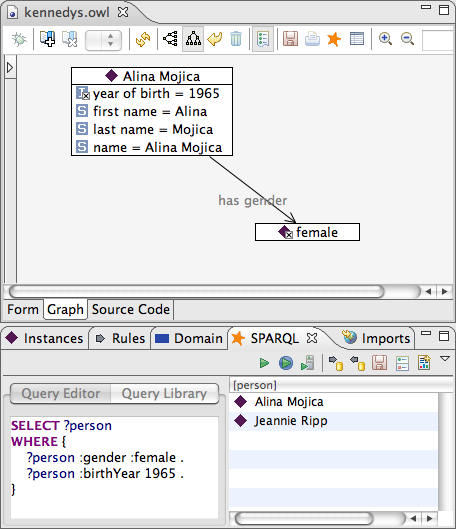
The SPARQL button in the graph's tool bar can be used to turn those selections into a SPARQL query, which can then be executed in the SPARQL view. Hint: Pressing the generate SPARQL button twice will not only create the query, but also execute it.
In the example above, the resource female has been
fixed, as well as the triple year of birth = 1965.
The generated queries finds all persons that are also female and
have the same year of birth.
Any links in the graph are converted to corresponding clauses
in the SPARQL query.