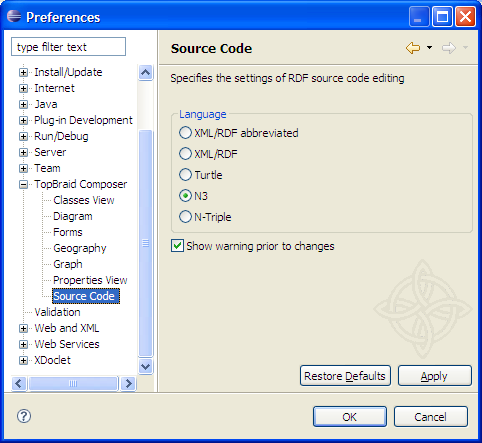
Source Code Preferences let you control what is the default serialization format shown in the Source Code Panel. To access Source Code Preference dialog select Windows > Preferences... from the menu. Then find Source Code under TopBraid Composer.
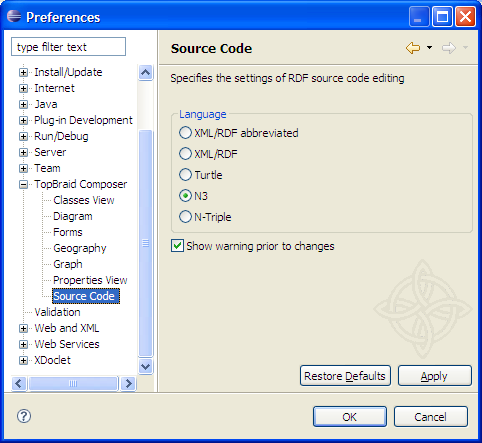
Composer supports source code editing and viewing in several formats. The format selected in the preferences dialog will be the one shown by default when you click on the Source Panel. You can always switch between the formats using the option buttons at the bottom of the Source Panel, and this will have the same effect as editing them through the preferences dialog.