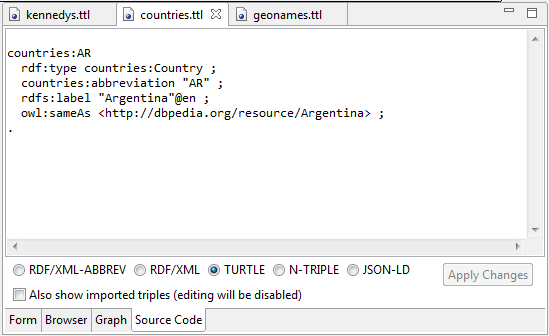
The Source Code panel displays source code for the selected resource in a number of formats. Supported formats include:
To access the panel, click on the Source Code tab of the Resource Editor View.
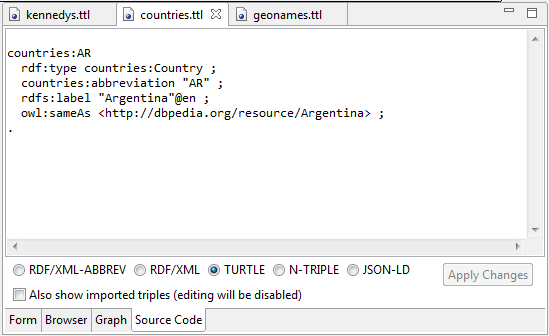
You can also use the Source Code Preferences dialog to choose which format will be shown by default.
Source code can be edited. Press Apply Changes button to save your modifications. Although this is supported feature we recommend that you do all model changes using the Form Panel. It is more convenient and it protects you from making accidental syntax mistakes or typos.
Also note that the source code viewer only displays (and modifies) the triple stored in the currently selected base model, i.e. imported triples are not displayed. Therefore, if you select to see the source code of an imported resource, then you may get a blank page.