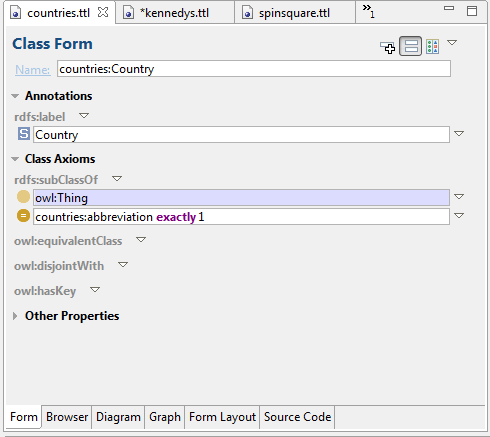
The Resource Editor is the main work area for defining and modifying resources. There is always one selected resource. It is shown in the resource editor window, as well as in the tool bar. The screen shot below shows the Resource Editor (Class Form) with the Accommodation class selected.
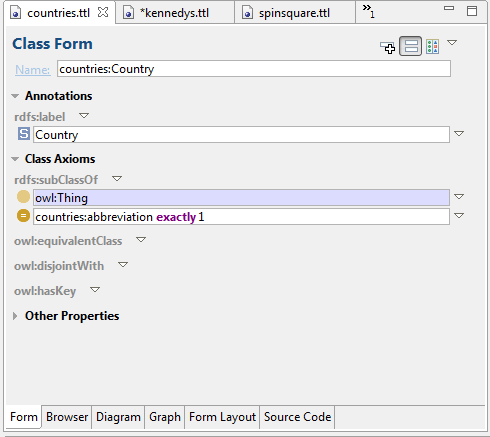
The Resource Editor consists of the several panels shown as tabs at the bottom of the window:
Notice the tabbed title bar above the form. It shows all the currently loaded ontologies - countries.ttl, kennedys.ttl and others. To see the list of other ontologies loaded, click on the show list icon (here: >>1). To switch to a different ontology, click on its name. Note that files with a '*' in front of their name have been modified, but not saved (e.g., *kennedys.rdf):
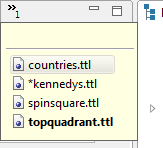
To change the resource selected in the Resource Editor, double-click on a Class, Property or Instance in their respective views. You can also single click directly on the icon of the resource. You can change the selected resource with the keyboard when you press Cursor UP/DOWN with the Alt key pressed. This feature offers a convenient way to quickly skim through an existing ontology.
You can drag the selected resource to be used in other views of TopBraid Composer like Basket View. This can be done by dragging the icon of the selected resource near the search box at the toolbar.
Finally, you can use backward ![]() (ALT+Left) and
forward
(ALT+Left) and
forward ![]() (ALT+Right) arrow icons in the tool bar to navigate from the currently
selected resource to the previously selected resources.
(ALT+Right) arrow icons in the tool bar to navigate from the currently
selected resource to the previously selected resources.