A new property can be created by using a Create ![]() icon in the Properties View, or by means of the drop down menu in the upper right corner of that View.
icon in the Properties View, or by means of the drop down menu in the upper right corner of that View.
Alternatively, a new property can be created by right-clicking on any property in the Properties view and selecting appropriate option from the displayed menu.
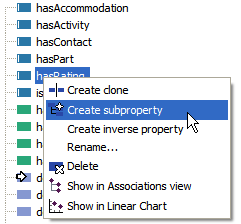
In the dialog, you can select multiple types for the property.
The newly created property will be displayed in the Resource Editor View. Unless a different type is selected explicitly, the new property will have the same type as the currently selected property in the Properties View.
In addition to entering the name of the new property, you can also enter its annotation properties, as described on the help page about Creating Classes.