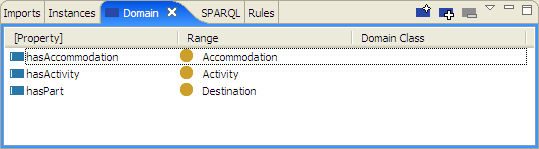
The Domain View is available if the selected
resource is a Class. The view will be emptied when you switch from a Class to a Property. When you navigate to an instance, the Domain View will contain the domain of the rdf:type of the instance.
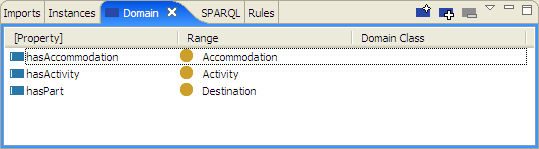
The Domain View shows all the properties that have the selected class in their domain (also honoring union classes as domains). If a superclass of the selected class has additional properties in their domain, then they are shown in grey, with the Domain Class column indicating the parent class.
Properties from the Property View can be dragged and dropped on to the Domain View. Additional options are:
To edit a property displayed in the Domain View select it by either double-clicking on its name or single-clicking on the icon to the left of the property. The property will then appear in the Form Panel of the Resource Editor where it can be edited.