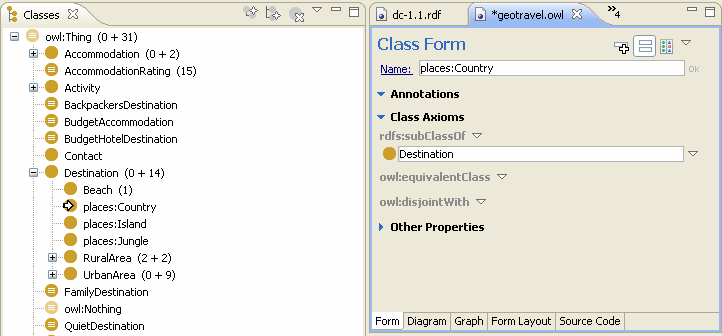You need to select the model's owl:Ontology to get to the Ontology Overview, that allows you to edit the
namespaces and prefixes. To select the owl:ontology, use the "home" button ![]() in the main toolbar.
in the main toolbar.
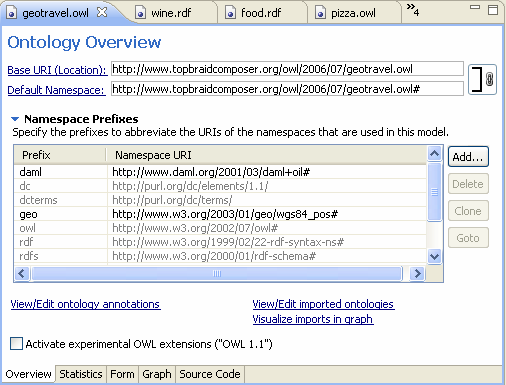
If there is a URI resource with no matching prefix, then you can create a prefix for it and change its namespace at the Form Panel of the Resource Editor. This operation is also reflected on other resources with the same namespace in the current ontology by assigning them the new prefix and the new namespace.
After opening the resource at the Form Panel, you can click on the down-facing arrow near the top right corner of the panel. Click on the button "Assign Prefix and Namespace...". In the following example, this button is shown for the URI resource, http://www.example.com/destinations#Country :
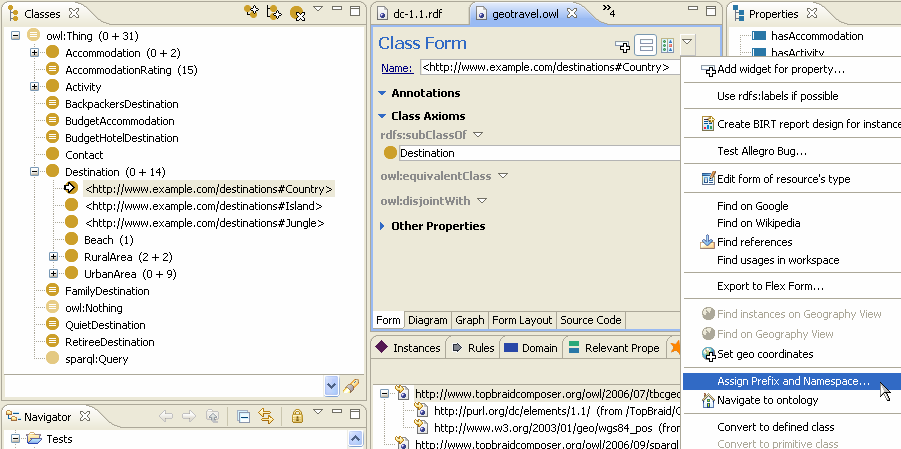
After clicking on the button, an input dialog pops up, where you can enter the prefix and if desired, the new namespace for this resource. If the namespace is replaced, then all namespaces in the ontology that match the old namespace are replaced with the new namespace. In the following example, the prefix places is assigned for the above example resource.
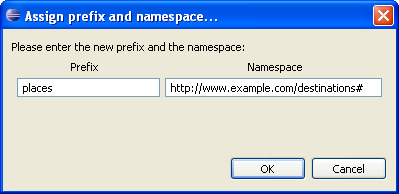
After clicking on OK in the input dialog, the above URI resource with the new prefix looks as in the following. In addition to the current resource, in the Classes View you can see that all classes with the same namespace are assigned the new prefix as well: