To create a new instance, either:
or:
The new instance dialog will appear. The screenshot below shows new instance dialog for a member of the City class.
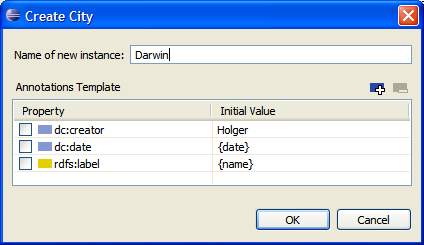
In addition to entering the name of the new instance, you can also enter its annotation properties, as described on the help page about Creating Classes.
The newly created instance will be displayed in the Resource Editor View.