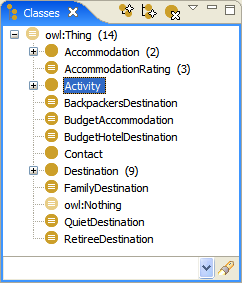
RDFS and OWL classes are essentially sets of instances. These sets have formal descriptions that specify the requirements for membership in the class. Note that instances may belong to more than one class.
Supported Classes
Using TopBraid Composer you can create:
rdfs:Resource.
You should use rdf:Properties only if you are building
an RDFS ontology. For more
information on how to configure Composer to be an RDFS editor, see Classes View Preferences and
Properties View
Preferences.owl:Thing.rdfs:Class, and you
can create instances of these metaclasses just like normal classes.
Many OWL (DL) users don't use metaclasses, but metaclasses might be
useful to specify which properties are relevant for certain kinds
of classes.
Classes Hierarchies
Classes are organized in hierarchies, using the rdfs:subClassOf property.
Note that a class may be a subclass of more than one parent class.
The parent - subclass relationship may be specified explicitly (asserted) or
inferred. For example:
Man to be a subclass of a
class Person andDriver to be an
intersection of a class Person with an anonymous
class of all Things that have driver licenses. When you invoke the
Run Inferences function with an OWL DL inference
engine selected, it will be inferred that
Driver is a subclass of Person.
The class hierarchy in the Classes View will change to reflect the inference.In OWL, classes are often defined using local properties restrictions and other axioms such as disjoint, intersection and union.
In RDFS (and sometimes in
OWL) classes are declared to be in a domain
or a range of a property. Note that, unlike in object oriented modeling,
subclasses do not inherit properties that have their parent classes in the domain.
They do 'inherit' the properties specified as local restrictions for their
parent class. You can see these restrictions in the Inheritance View. Be aware though that the notion of inheritance does
not have exactly the same meaning in OWL as it does in the object oriented
models. If you are aiming at object-oriented semantics, you may want to use
SPIN, and in particular only use
rdfs:Classes that have spl:Attributes as
their spin:constraints.
Using the Classes View
The Classes View shows all the classes present in the ontology or its imports. This includes classes defined in the ontology as well as built-in classes of RDFS and OWL that were configured to be visible. See Classes View Preferences on how to configure what is visible in the Classes View.
In the default configuration, the Classes View will start with
rdfs:Resource, but you can configure it to start with
owl:Thing in the context menu of the view.
This setting will be remembered for each file, but the root will be
reset to rdfs:Resource if the ontology defined RDFS
classes or has instances of a special classes such as
owl:AllDifferent. In the following screenshot, the Classes
View has been configured to start with owl:Thing, and to
display the number of instances behind the class names:
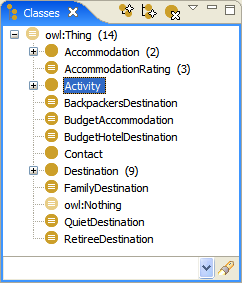
There is also an option to Hide system classes, which means
that classes from certain system namespaces will be hidden from view.
These namespaces include RDFS, OWL and SPIN.
In addition to the subclass hierarchy described above, the Classes View can also be switched to a mode in which classes will be Grouped by namespace. This mode makes it easier to see locally defined classes, but does not represent the class hierarchy at all, and thus also makes editing subclass relationships less intuitive.
Using the Classes View, you can create new classes, define subclasses, modify and delete classes. You can also move classes between ontologies.